
TCP Sockets Communication: Java Socket Programming Explained
Rahul Kumar (@rahul)
Explore Java socket programming in this blog, covering TCP connections, message exchange, and essential coding techniques for seamless client-server communication. Dive into the code now!
Prerequisite
-
Java Socket -
Socket&ServerSocket -
Java Stream -
InputStreamandOutputStream
I am assuming that you have a basic understanding of network programming and streams in Java. This blog will not cover details about streams and network programming in Java.
Agenda
We'll write two programs in Java, the Client and the Server program. Firstly server program will be started and it'll listen for connections on the specified port. Then the client program will be started and it'll send a message and the server will reply to the client.
Creating a server
We'll use the ServerSocket class to create a TCP server with binding to the8080 port.
Creating TCP Server
ServerSocket serverSocket = new ServerSocket(8080);
Now, a server has been created. Clients can make requests to this server on port 8080. But wait, how do we get to know that the server has received any request from the client? ServerSocket has an accept method that blocks the execution till any request is made. The accept method returns returns a Socket representing the connection with the client.
Accepting connections
ServerSocket serverSocket = new ServerSocket(8080);
Socket socket = serverSocket.accept();
This serverSocket is now ready to be connected by the clients. Let's create a client..
Creating the client
Client sockets are created by using the Socket class. It accepts the host and port into the constructor of the server to which it needs to connect. Although it has many more methods, for which you need to consult the documentation.
Creating the client
Socket socket = new Socket("localhost", 8080);
Now, we know how to create a client and server. Let's write programs and execute them.
Creating connection between client and server
DsaByteServer.java
DsaByteServer.java
import java.io.IOException;
import java.net.ServerSocket;
import java.net.Socket;
import java.sql.Time;
import java.time.Instant;
public class DsaByteServer {
public static void main(String[] args) throws IOException {
try (ServerSocket serverSocket = new ServerSocket(8080)) {
System.out.println("Server Started: " + Time.from(Instant.now()));
Socket socket = serverSocket.accept();
System.out.println("Connection Received: " + Time.from(Instant.now()));
}
}
}
DsaByteClient.java
DsaByteClient.java
import java.io.IOException;
import java.net.Socket;
public class DsaByteClient {
public static void main(String[] args) throws IOException {
try (Socket socket = new Socket("localhost", 8080)) {
// noop
}
}
}
First start DsaByteServer using java DsaByteServer.java and then after a few seconds start DsaByteClient by using the java DsaByteClient.java command.
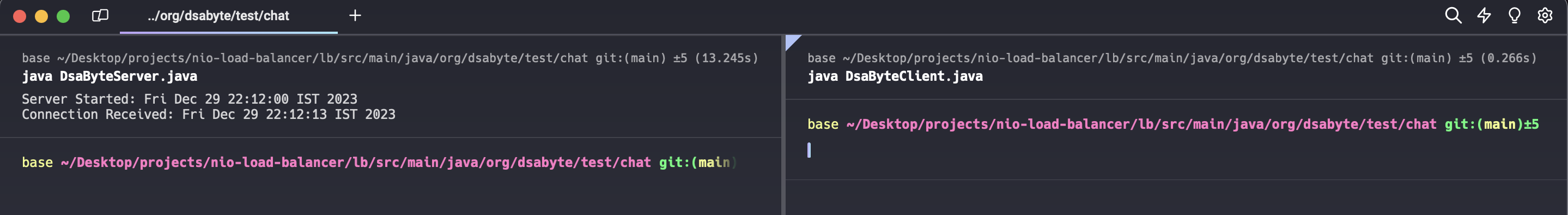
You can see the delay between the server started and the connection received log on the terminal.
Sending a message from Client
Now, we have created a simple client and server and the TCP connection is working properly. It's time to start sending messages to the server from the client. We first need to get an OutputStream on the client socket. Then we need to write some bytes on the OutputStream
Sending message from client
// send message to the server
OutputStream os = socket.getOutputStream();
String msg = "Rahul";
os.write(msg.getBytes());
socket.shutdownOutput();
We need to call socket.shutdownOutput() to signal the server that there is no more input and the server can start processing.
Reading message on server
We need to get an InputStream on the client socket on the server side and need to read binary data from InputStream.
Reading socket data
InputStream is = socket.getInputStream();
int data;
StringBuilder name = new StringBuilder();
while ((data = is.read()) != -1) {
name.append((char) data);
}
System.out.println("Client Name: " + name);
InputStream.read() reads the next byte of data from the input stream. The value byte is returned as an int in the range 0 to 255. If no byte is available because the end of the stream has been reached, the value −1-1 is returned. This method blocks until input data is available, the end of the stream is detected, or an exception is thrown.
Now, let's put them together and see how it's working
DsaByteServer.java
DsaByteServer.java
import java.io.IOException;
import java.io.InputStream;
import java.net.ServerSocket;
import java.net.Socket;
public class DsaByteServer {
public static void main(String[] args) throws IOException {
try (ServerSocket serverSocket = new ServerSocket(8080)) {
Socket socket = serverSocket.accept();
// reading message from socket
InputStream is = socket.getInputStream();
int data;
StringBuilder name = new StringBuilder();
while ((data = is.read()) != -1) {
name.append((char) data);
}
System.out.println("Client Name: " + name);
}
}
}
DsaByteClient.java
DsaByteClient.java
import java.io.IOException;
import java.io.OutputStream;
import java.net.Socket;
public class DsaByteClient {
public static void main(String[] args) throws IOException {
try (Socket socket = new Socket("localhost", 8080)) {
// send message to the server
OutputStream os = socket.getOutputStream();
String msg = "Rahul";
os.write(msg.getBytes());
socket.shutdownOutput();
}
}
}
Output:
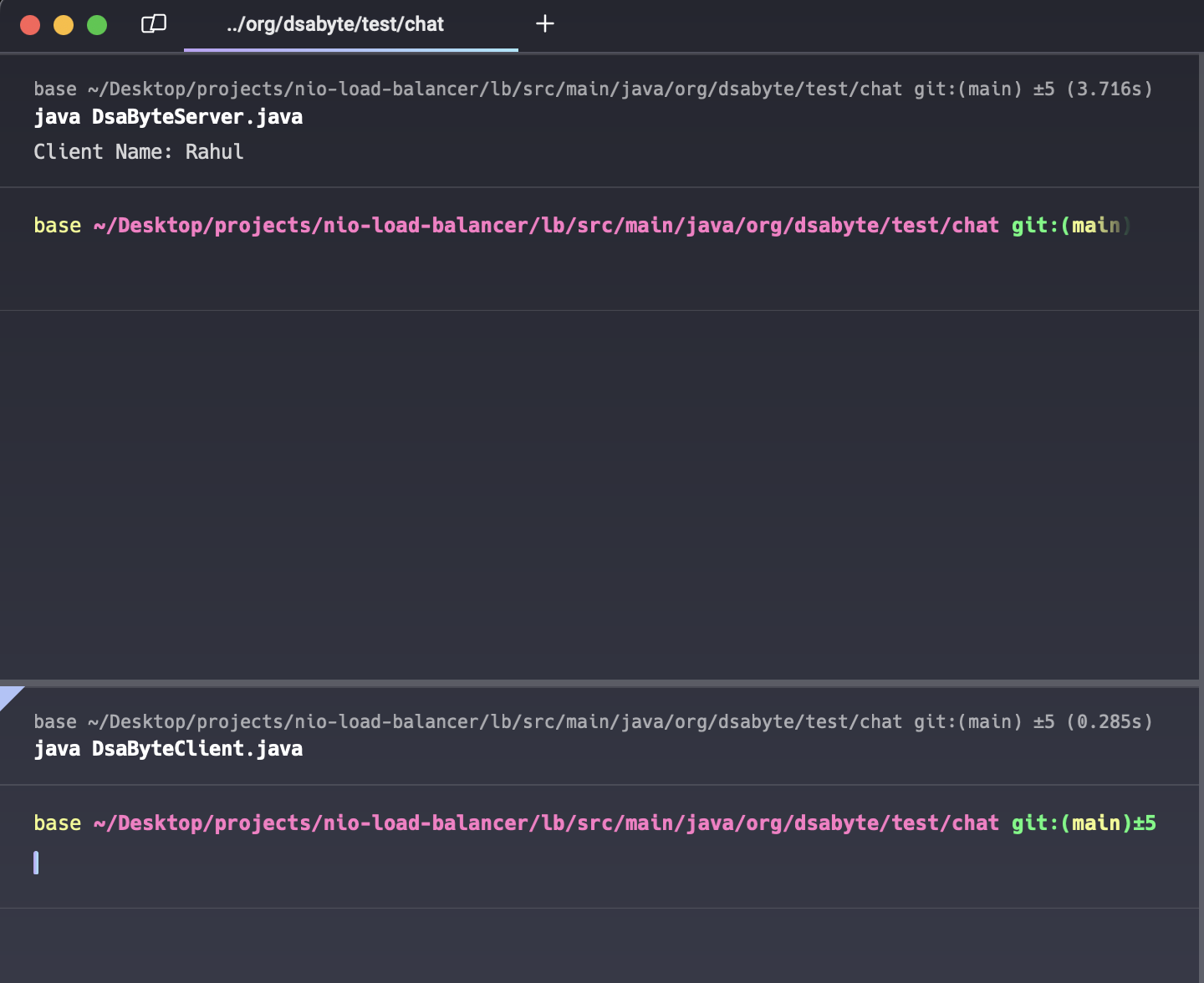
Sending reply from server
Upon receiving a message from the client, the server needs to respond. The server opens an OutputStream on the client's socket, writing reply bytes to that OutputStream. The client then consumes the reply.
DsaByteServer.java
package org.dsabyte.test.chat;
import java.io.IOException;
import java.io.InputStream;
import java.io.OutputStream;
import java.net.ServerSocket;
import java.net.Socket;
public class DsaByteServer {
public static void main(String[] args) throws IOException {
try (ServerSocket serverSocket = new ServerSocket(8080)) {
Socket socket = serverSocket.accept();
// reading message from socket
InputStream is = socket.getInputStream();
int data;
StringBuilder name = new StringBuilder();
while ((data = is.read()) != -1) {
name.append((char) data);
}
System.out.println("Client Name: " + name);
// send reply to the client
OutputStream os = socket.getOutputStream();
String msg = "Hello, " + name;
os.write(msg.getBytes());
socket.shutdownOutput();
}
}
}
DsaByteClient.java
package org.dsabyte.test.chat;
import java.io.IOException;
import java.io.InputStream;
import java.io.OutputStream;
import java.net.Socket;
public class DsaByteClient {
public static void main(String[] args) throws IOException {
try (Socket socket = new Socket("localhost", 8080)) {
// send message to the server
OutputStream os = socket.getOutputStream();
String msg = "Rahul";
os.write(msg.getBytes());
socket.shutdownOutput();
// read reply from server
InputStream is = socket.getInputStream();
String reply = new String(is.readAllBytes());
System.out.println(reply);
}
}
}
Output

Summary
This blog guides you through the creation of a simple client-server application using Java sockets. It starts by establishing a TCP connection between the client and server. The client then sends a message to the server, signalling the end of its output using socket.shutdownOutput(). On the server side, the message is read from the input stream using InputStream.read(). The server replies to the client, and the client reads and prints the reply.
Add a thoughtful comment...
✨ Explore more tech insights and coding wonders with @dsabyte! Your journey in innovation has just begun. Keep learning, keep sharing, and let's continue to code a brighter future together. Happy exploring! 🚀❤️
- #java
- #sockets
- #tcp
- #networking