Using Cloudflare as a serverless alternative to Redis
Rahul Kumar (@rahul)
Using Cloudflare as a serverless alternative to Redis offers a compelling solution for developers seeking scalable and cost-effective data storage and caching solutions. While Redis is a popular choice for in-memory data storage and caching, it requires infrastructure management and maintenance. There are few other serverless alternatives as well, but in this post we'll only talk about Cloudflare KV
Agenda
We'll set Cloudflare Workers KV and integrate it into JavaScript. We'll implement REST endpoints for creating, reading and deleting key/value pairs.
What Cloudflare?
Cloudflare, Inc. is an American company that provides content delivery network services, cloud cybersecurity, DDoS mitigation, Domain Name Service, and ICANN-accredited domain registration services. Cloudflare's headquarters are in San Francisco, California.
What is Cloudflare Workers KV?
Workers KV is a data storage that allows you to store and retrieve data globally. With Workers KV, you can build dynamic and performant APIs and websites that support high read volumes with low latency.
Steps to integrate Cloudflare KV
- Create account if you don’t have
- Create a KV name space
- Get required tokens and parameters from Cloudflair dashboard
- Make HTTP request to create/read/delete key/value
Cloudflare KV setup
The very first thing you need to do is create an account on Cloudflare if you don’t have one. You this article to learn more about creating an account.
Create KV namespace
KV namespace is a key/value database replicated to Cloudflare’s global network.
- Log in to dashboard
- Select Workers & Pages > KV
- Select Create a namespace.
- Select Add
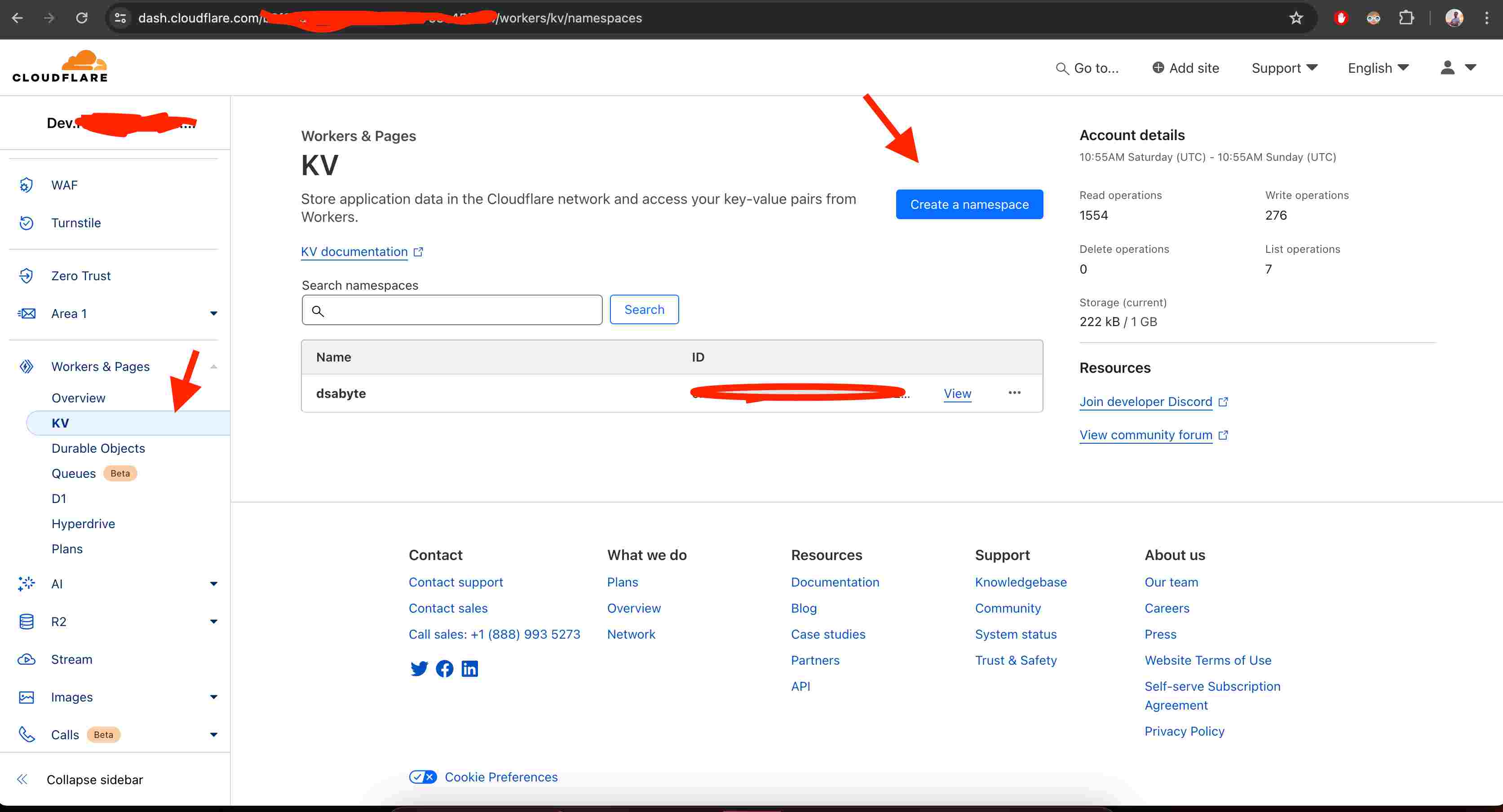
Once KV namespace is created, obtain the following from Cloufflare dashboard
- Account ID
- KV namespace id (You can get this from workers KV pages shown in the previous step)
- Token with permission for workers KV read/write (See below)
To get a Cloudflare token, go to dash.cloudflare.com/profile > API tokens > Create token
Implementing REST APIs for KV
tokens
const CLOUDFLAIR_ACCOUNT_ID = 'your account id';
const CLOUDFLAIR_KV_NAME_SPACE_ID = 'your kv namespace id'
const CLOUDFLAIR_TOKEN = 'your cloudflare token';
I am using NodeJs to implement KV REST APIs.
Install the following npm packages to get help
Install Packages
npm i form-data
npm i axios
Writing key/value pair
Cloud flare accepts multipart/form-data when writing key/value pair. So we'll be using the form-data package to create a multipart/form-data HTTP request body.
Write key/value pair
async function setKey(key, value) {
const formData = new FormData();
// you can write meta data along with key, but we are leaving it empty for now
formData.append("metadata", "{}");
// assuming value argument is a valid JSON, but it can be any arbitrary string
formData.append("value", JSON.stringify(value));
const options = {
method: "PUT",
url: `https://api.cloudflare.com/client/v4/accounts/${CLOUDFLAIR_ACCOUNT_ID}/storage/kv/namespaces/${CLOUDFLAIR_KV_NAME_SPACE_ID}/values/${key}`,
headers: {
"Content-Type": "multipart/form-data;",
Authorization: `Bearer ${CLOUDFLAIR_TOKEN}`,
},
data: formData,
};
return axios.request(options);
}
Reading Key
Reading Key
async function getKey(key) {
const options = {
method: "GET",
url: `https://api.cloudflare.com/client/v4/accounts/${CLOUDFLAIR_ACCOUNT_ID}/storage/kv/namespaces/${CLOUDFLAIR_KV_NAME_SPACE_ID}/values/${key}`,
headers: {
"Content-Type": "application/json",
Authorization: `Bearer ${CLOUDFLAIR_TOKEN}`,
},
};
try {
const response = await axios.request(options);
return response.data;
} catch (error: any) {
// if there is no key in the database then Cloudflare returns HTTP 404 status code
if (error.response.status === 404) {
return null;
}
throw error;
}
}
Deleting Key
Deleting Key
async function deleteKey(key) {
const options = {
method: "DELETE",
url: `https://api.cloudflare.com/client/v4/accounts/${CLOUDFLAIR_ACCOUNT_ID}/storage/kv/namespaces/${CLOUDFLAIR_KV_NAME_SPACE_ID}/values/${key}`,
headers: {
"Content-Type": "application/json",
Authorization: `Bearer ${CLOUDFLAIR_TOKEN}`,
},
};
return axios.request(options)
}
Add a thoughtful comment...
✨ Explore more tech insights and coding wonders with @dsabyte! Your journey in innovation has just begun. Keep learning, keep sharing, and let's continue to code a brighter future together. Happy exploring! 🚀❤️
- #cloudflare
- #http
- #key
- #value
- #javascript